SMTP Settings
The Novunex Platform can send emails via an SMTP server. The Novunex Platform has a built-in SMTP client (Email activities), which allows you to send emails directly from your processes.
Host- The SMTP mail host address (e.g., “smtp.yourserver.com”)Port- The SMTP mail port address (e.g., “587” for SSL)From name- The sender´s standard name that is used throughout the processes and mail sending functionality (e.g., “[email protected]”)
The sender name can be overwritten or customized directly in email process activities.
User name- The SMTP user name (e.g, “accountname”)Password- The SMTP password (e.g., “IAmMrRobot”)
In order to use Microsoft´s Office 365 SMTP server use “smtp.office365.com:ssl” as the Host and 587 as Port address
User menu
The profile drop-down menu (Clicking on the user in the main navigation bar) of every user in the system can be customized and extended with custom links.
Name- The display name of the link (e.g., “google”)Url- The display name of the link (e.g., “https://google.com”)Open in- “Current window” or “New window” in order to control the link behaviourIcon- An icon that is shown next to the link
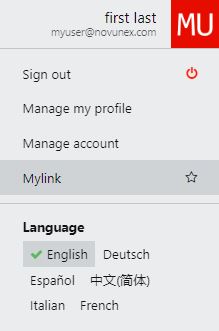
A custom link in the user profile menu
Misc - Miscellaneous options
Company name- The owner name of the Novunex Account (informational, cannot be accessed from a process or a data query)
PDF Settings
Add timestamp in downloaded PDFs- If enabled a timestamp is automatically added to every downloaded PDF fileUse CloudConvert PDF converter- Novunex uses internal PDF conversion engines by default, in order to use CloudConvert enter the keyCloudConvert API key- Cloudconvert API Key
Azure AD Integration
Use ROPC flow for signatures- If enabled the system directly passes and checks the password via an Azure AD ROPC flow, disabling the ROPC flow could lead to popups and multiple redirects for electronnically signing documents with “Sign” actions in form activities.