Account Theme
Novunex Apps can be designed to be customized to your brand. The Novunex Platform offers built-in theming options where you can color and skin your Novunex Apps. Themes are a way of changing the colors or graphics of an application without changing its functionality. There is no limit on the number of themes that can be applied to an application.
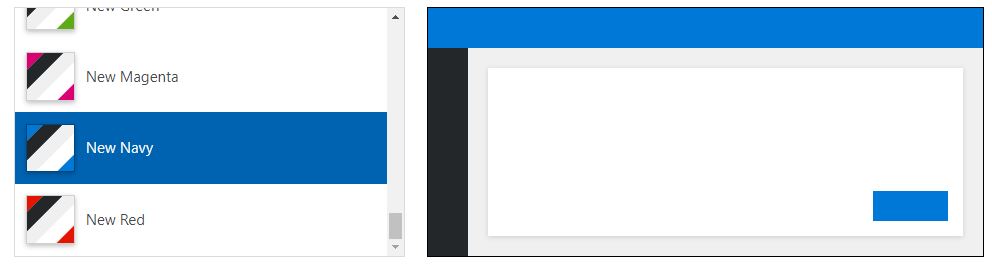
Theming options for the Novunex Platform
Logo Upload
The Novunex Platform has built-in logo upload options where you can upload your brand´s or company´s logo. Your logo icon or image should not be larger than 300px in width and 45 pixel in height. Different or even larger images get resized accordingly. Supported file types are JPG, PNG and SVG.
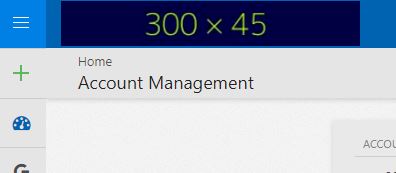
Maximum supported logo size in pixel
Add a Custom CSS or JavaScript File
The Novunex Platform has built-in css and javascript upload function to granularly allow you to change the design or look and feel of the platform.
This can be done by uploading your own css file, overriding the Novunex Platform´s core css. Custom css or javascripts can be useful in order to make small changes to colors or fonts on a page or to add small functions or features to the app.
Be careful with extensive customizations. Even though every css style can be overwritten or broad changes to the appearance of the solution with JavaScript can be made, Novunex does not maintain interfaces or css compatibility throughout the release cycles. Therefore changes or customizations are at your own risk.